- Home
- Equipment
- Bobcat Digital Products
- Machine IQ Telematics
Bobcat Machine IQ Telematics
AS ESSENTIAL AS WORK BOOTS
Maximize uptime, minimize maintenance costs, and protect your investment with Machine IQ.
Get Started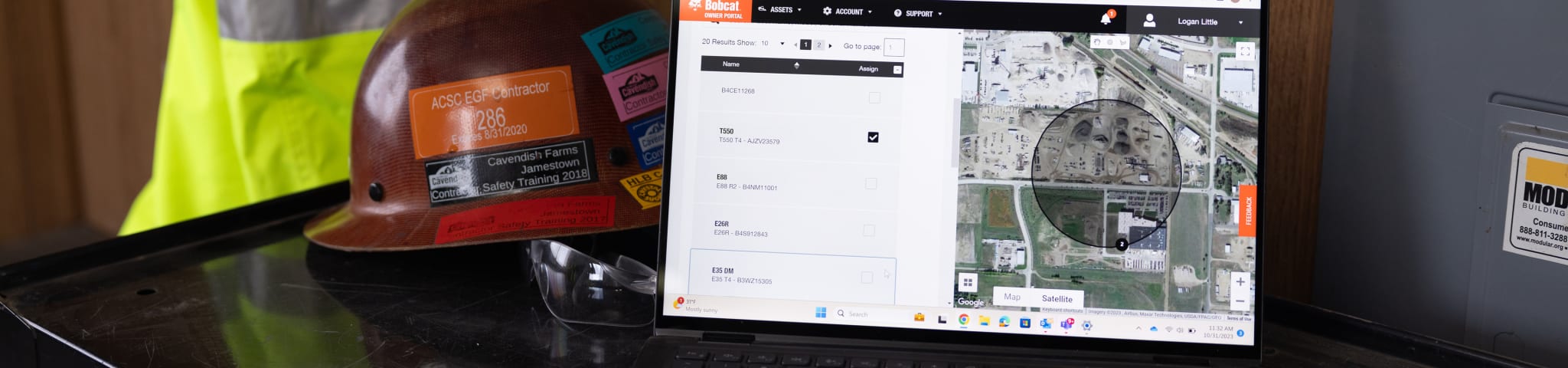
Monitor and Manage Your Machines from Virtually Anywhere
Monitor the health of your Bobcat machine and remotely track information that enhances maintenance, security and performance.
This simple, yet powerful tool empowers you to get the most out of your Bobcat equipment - to accomplish more - while protecting your investment at the same time. A quick scan of your mobile device or computer and your workday becomes more productive and cost efficient.
Data at Your Fingertips
Benefits of Machine IQ
- Analyze the efficiency and productivity of your fleet
- Track location history, operating hours and fuel usage
- Receive maintenance and operation notifications
- Remotely disable and enable your machine
- Access machine information any time via your Bobcat Owner Portal account